Hi Class! Can you get to the next page?
| Screenshots | Instructions |
|---|---|
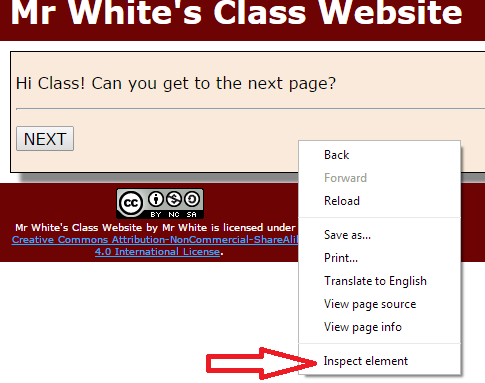 |
Open the chrome dev tools You can also access it with the shortcut keys (ctrl+shift+i) |
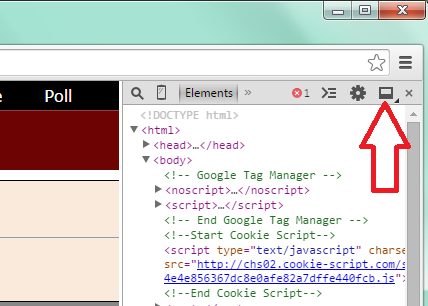 |
if your dev windows is on the side click the "dock to main" window button |
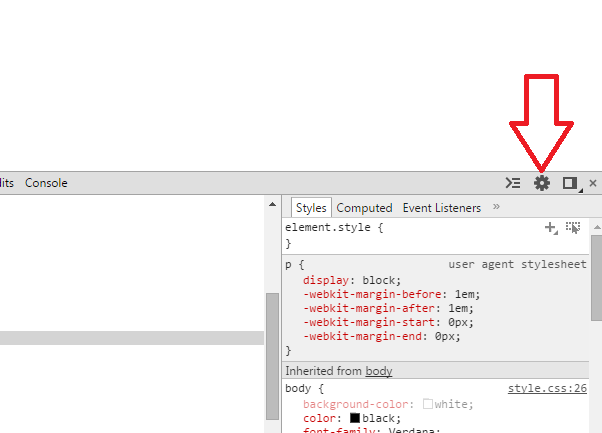 |
Next click on the "settings cog" |
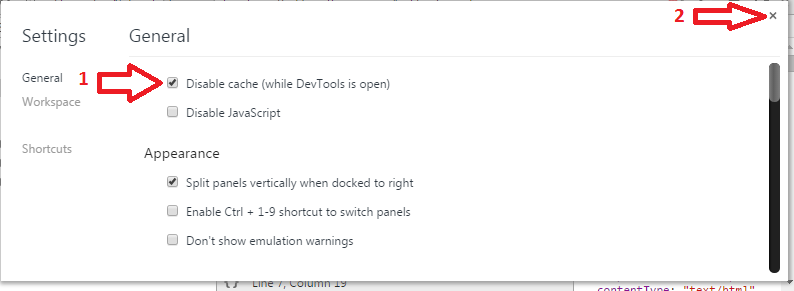 |
Make sure the Disable cache (while DevTools is open) is Checked |
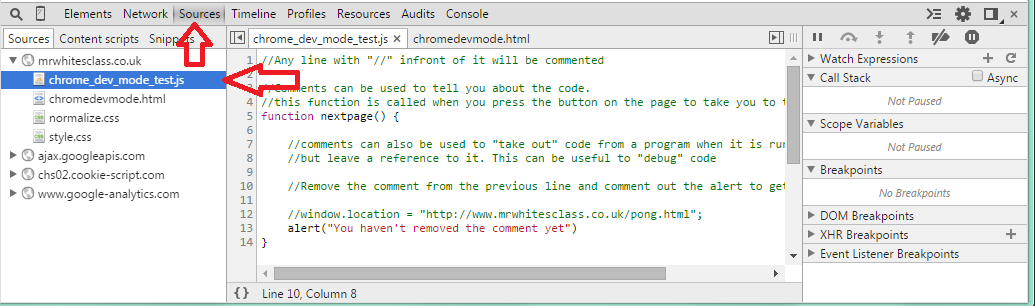 |
You should be able make changes to the code in the editor! |
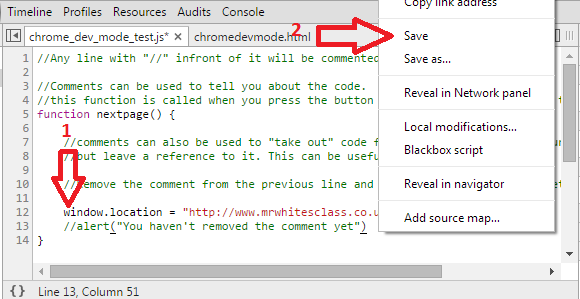 |
To save your changes right click on the editor and select Save Go back up to the top of the page and click next! |
